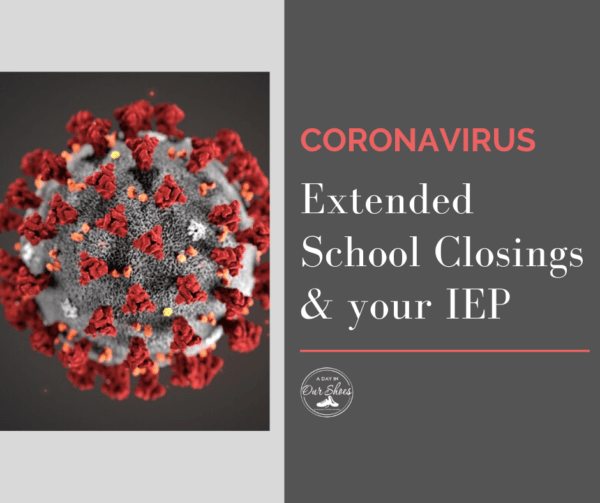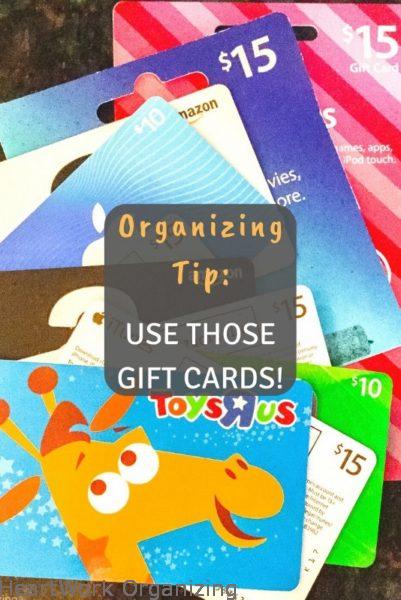You’re taking great pictures now that you have that snazzy digital camera, but do you now have a bad case of…photo overwhelm? Believe it or not, there are three simple tips to managing this new problem of the digital age. The third of these tips is probably my favorite: batch printing digital photos.
I asked my mom what she does with her photos not long ago and heard…crickets. I’m glad they have a digital camera, and now an iPhone as well. But their memories are mostly trapped.
It turns out they they take their digital camera into their local drugstore or superstore, pop out the card, put the card in the store’s machine, and pick the photos they want to print while in the store. This works, but it means that they are spending a lot of time in the store, not printing pictures very often, probably not getting the best quality picture, and still end up with individual paper photos that they have to figure out how to store.
Photobooks
My favorite alternative is to apply the first two steps in this series, batch downloading and batch review, and then create a photo book. I showed how to make a photo book in an earlier post. The most important tip at this step is to not overthink it and just put the book together quickly. Like your Mama always said, a photobook in the hand is worth two in the bush.
If you have an iPhone or iPad, it’s really worth looking at Linea. I’m very impressed that you can create a beautiful, high quality photo book with just a few clicks, and without having to download your photos first to a computer.
Darla Demorrow will conduct a free seminar on "Photo and Memorabilia Organizing," Jan.7 at 7pm at the Tredyffrin Public Library, 582 Upper Gulph Rd., Strafford, PA.
Individual photos
But sometimes you do, in fact, want individual paper photos. In that case, you can either drop a batch of photos onto a flash drive and carry it to the super store, or better yet, send them off to your favorite online processor, like Shutterfly. There are others out there, and you can find them on a quick search. But after clicking and dragging to an online service’s panel, you’ll have good quality printed photos to share in just a few days.
 I really, really don’t recommend printing batches of photos at home. First, it’s expensive to buy the proper ink and paper. Even with photo paper, the quality isn’t as good as the photo labs. When we visited my father-in-law a few years ago, I was sad to see that the newborn pictures we had printed at home on “photo paper” and sent him just a couple of years earlier had all faded to pink. It’s worth the few extra pennies to have pictures developed correctly.
I really, really don’t recommend printing batches of photos at home. First, it’s expensive to buy the proper ink and paper. Even with photo paper, the quality isn’t as good as the photo labs. When we visited my father-in-law a few years ago, I was sad to see that the newborn pictures we had printed at home on “photo paper” and sent him just a couple of years earlier had all faded to pink. It’s worth the few extra pennies to have pictures developed correctly.
Darla DeMorrow is a Wayne, PA mom, professional organizer and author. This post was adapted from her blog Heartwork Organizing.